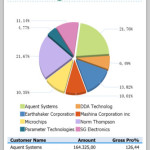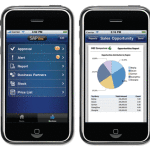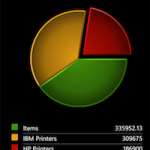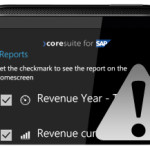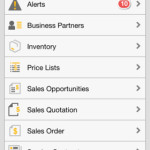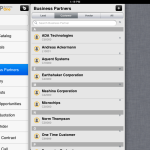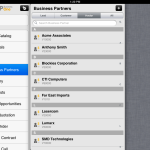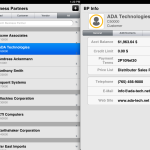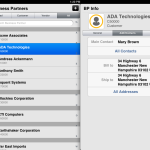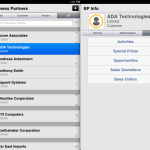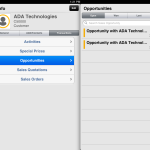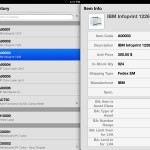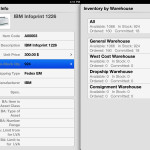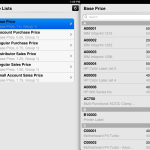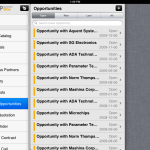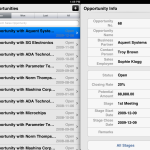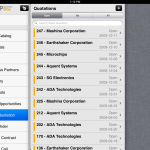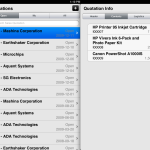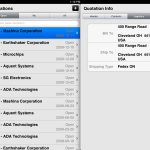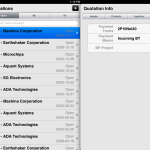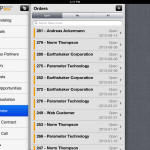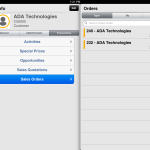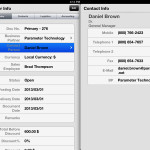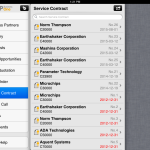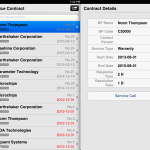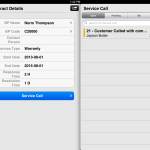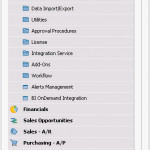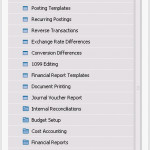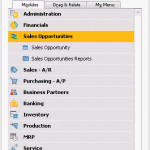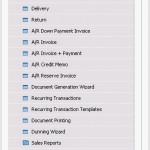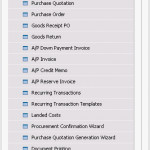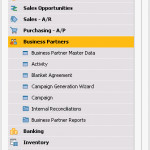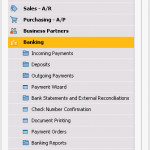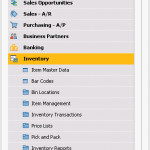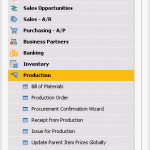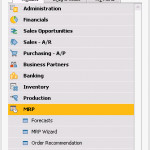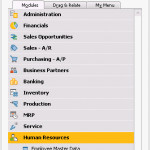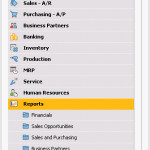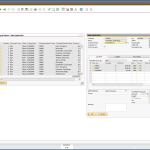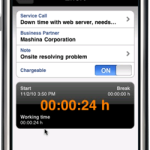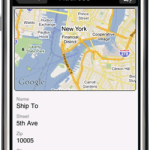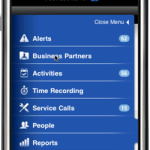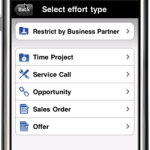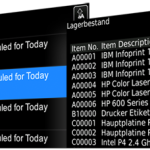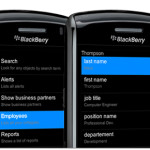A better way to work
SAP Business One is software that helps you run and better manage every aspect of your company - from sales and customers to financials and operations.
Everything in one place
Business One connects all your processes under one roof – giving you better insight into what’s going on so you can be more efficient across the board.
Grows with you
Designed with a flexible fit in mind, Business One is scalable as you expand – handling up to 10,000 transactions a day. We work with businesses with a few employees, others with a few hundred.
Customizable
Get exactly what you need with user customizable reports, dashboards, and forms, a library of add-on apps to integrate with, and support from our programmers.
Drives profitable growth
When all your financials and sales data are in one place you can better understand what needs to happen to increase sales and profitability.
Improves customer support
With features like built-in CRM, master file customer records, and outlook integration you’ll be able to respond faster to the needs of your customers.
Never ties you down
Business One ties everything together – but it will never tie you down. The mobile app for SAP Business One lets you login to your data from anywhere, anytime.

30,000 companies around the world run SAP Business One.
Manage every aspect of your company... in one place
Enterprise Search
A central way to search your business data - like your very own Google
Financial Reporting
Has tons of pre-built reports, or create yours via the report designer
Built-in CRM
Integrates customer info and records across the entire business
Inventory
Manage inventory across multiple warehouses, get real-time inventory data
Fixed Assets
Keep track of fixed assets and easily update depreciation schedules
Multi-Currency
Supports multi-currency transactions and products, seamlessly
Materials Planning
Planning wizard provides forecasting and order recommendation reports
Drag & Relate
Lookup anything about a customer, vendor, or item on the fly w/ drag & drop
Bank Transactions
Handle bank deposits, payments, receipts, EFT, reconciliation and more
Manufacturing
Improve speed-to-market w/ integrated production planning and scheduling
Service Tracking
Track warranties, repairs, service calls, and service contracts all in one place
Human Resources
Store employee info and reviews and track their costs and salaries
Outlook Integration
Streamline and enhance customer service with Outlook synchronization
Mobile App
Access your data from anywhere with the free Business One mobile app
Add-on Integration
Plays nicely with other add-ons giving you flexibility for customizing
24/7 Online Support
Find answers to your SAP Business One questions day or night online
SAP Business One Reporting and Analytics
SAP Business One iPad App
SAP Business One Modules Menu
SAP Business One Desktop Application
SAP Business One Apps
Pricing & Budget Considerations

On-site Needs Analysis
For larger-scale more complex implementations we’ll come on-site and work with you to see exactly what needs to happen to make things run more efficiently with Business One. It gives us all a clear understanding of the project before it begins. The cost of the on-site needs analysis averages $5,000 plus expenses.*
* This is a guideline not a fixed rate - analysis cost may vary depending on the size and scope of the project.
Personal Demo’s are always free
We’ll give you a personal tour of SAP Business One, and help you get the info you need to determine if SAP Business One is a good fit for you, anytime – for free.
Server Requirements

- SAP Version 2007 8.8 / 8.81 / 8.82 / 8.3 / 9.0
- System partition 0.5 GB
- Data partition 2 GB
- Drive DVD-ROM DVD-ROM
- Display 640 x 480 with 256 colors or higher
Minimum:
- Processor: 1x Intel Xeon 2.2GHZ processor
- Memory: 4GB total system RAM
- Hard Disk: 120GB free disk space for SAP install location
Preferred:
- Processor: 2x Intel Xeon 2.2GHZ processors
- Memory: 8-16GB total system RAM
- Hard Disk: 1TB free disk space for SAP install location
Required Software:
- MS SQL Server
- Each User requires a SQL CAL (Client Access License)
- Each Remote User requires an RDC server connection
Workstation Reqs

- Component 2007 8.8 / 8.81 / 8.82 / 8.3 / 9.0
- System partition 1 GB
- Drive DVD-ROM DVD-ROM
- Display 800 x 600 with 24-bit colors or higher
Minimum:
- Processor: 1x Intel Pentium 4 2.4GHZ
- Memory: 2GB total system RAM
- Hard Disk: 4GB total free space
Preferred:
- Processor: 1x Intel Core 2 Duo or newer
- Memory: 4GB-8GB total system RAM
- Hard Disk: 15GB free hard disk space
* The minimums listed are BARE MINIMUM to run SAP, but we do not recommend them for running efficiently
Sound like giberish to you? No problem. We've got friendly techies who can help you determine what you have.
The One-Pager
A one-page print-friendly summary of SAP Business One
License/User Type Comparison Chart
See which permissions each SAP Business One user type comes with
Needs Analysis Overview
A brief look at the purpose and process of our Needs Analysis service
Server/Workstation Requirements
Technical specs for what you need to run SAP
Agreements
Technical Support Agreement
Hardware / Software / Services Agreement
SAP EULA (End User License Agreement)
Coresuite
Easily customize screens within B1 and run the software even without an internet connection
Avalara
These Sales Tax add-ons make it simple to calculate latest tax rates automatically within B1
N'Ware
Warehouse management and barcoding add-ons that integrate seamlessly with SAP Business One
Citixsys
iVend by Citixsys is a complete PCI compliant Point of Sale system for retail organizations
B1 Fixed Assets
Extends the functionality of SAP Business One's built-in fixed assets for fuller fixed asset requirements
Batchmaster
Manage your whole process manufacturing organization from within SAP Business One
AlligaCom
EDI (Electronic Data Interchange) solutions for SAP Business One
Hanco
Mobile Computing, Barcode, RFID, and warehouse management add-ons for Business One
Comgine
Sync your e-commerce store with SAP Business One so web orders, pricing, and more are automated
FAQ's
What is SAP Business One?
SAP Business One is software that helps you run your business. It tracks your sales, customers, inventory, purchasing, financials, and manufacturing in one integrated application. Think of it as the "core" of your business that ties everything together so you spend less time on manual processes like data entry and you're more available for things like great customer service.
What size business is SAP Business One best suited for?
SAP Business One is ideal for companies who do under 10,000 transactions a day. With that parameter in mind the size of the business who uses SAP Business One varies widely. We know some businesses who have only a handful of employees and some with a few hundred - both happy running Business One. We also have customers who do well over 100,000 transactions a day also using SAP Business One, so the ‘limitations’ are really based on the nature of the business.
How much does the software cost?
The cost of SAP Business One is determined by how many users you need. Each user is $2,975. There is also an annual maintenance fee that is 17% the cost of your licenses, billed every year on Jan 1.
Additional costs are install and configuration, which we quote based on the project scope. Our rate for install and config is $185/hr.
Optional budget considerations are training, customizations, and integration of other software with SAP Business One. We charge $185/hr for all those services.
How long has SAP Business One been around?
SAP Business One software became mainstream in 2002.
SAP (the company that developed SAP Business One) is the world leader in enterprise applications in terms of software and software-related service revenue.
- More than 238,000 customers in 188 countries
- More than 65,667 employees – and locations in more than 130 countries
- A 41-year history of innovation and growth as a true industry leader
Cornerstone (that’s us!) has been in business for over 30 years.
How many companies are using SAP Business One?
There are more than 30,000 companies running SAP Business One.
Don't Nike, Starbucks, and Coke run SAP?
Indeed they do! But this is SAP Business One and while it’s from the same COMPANY who developed the software the big guys run, Business One is the option designed for companies who typically do less than 10,000 transactions per day. We work with businesses who only have a few employees, and with others who have over 1000.
Of course it’s also worth mentioning that SAP Business One has a MUCH more reasonable price tag!
As my business grows – will SAP Business One grow with it?
Affirmative! Designed with a flexible fit in mind, Business One is scalable as you expand – handling more than 100,000 transactions a day.
For Businesses who run more than 100,000 transactions a day, we recommend looking at the business carefully to determine if Business One is a good fit or if the next step of SAP software would be better.
Can I import data from my current software into SAP Business One?
Yes. Any data from your current software can be imported into SAP Business One.
The more important consideration is the cost effectiveness of importing that data.
Typically the "master file" data (Customers, Vendors, Inventory and Chart of Accounts) is straightforward to import and can usually be done in a cost effective timeframe.
Transactional data is a completely different story. The transactions within a software system are normally broken down into a number of inter-related files and thus very difficult to capture. It is certainly possible but the expense to do so could be prohibitive.
I’m outgrowing QuickBooks, does it make sense to move to SAP Business One?
Yes. In fact that’s one of the most common reasons we see people moving to SAP Business One – their business is growing and their current software software is beginning to seem like it’s holding them back more than it’s helping.
Some of the most common reasons people move from more restrictive software like Quickbooks to SAP Business One are:
- Needing more robust Inventory Control tracking
- Find themselves using and maintaining a lot of spreadsheets
- Are using a more than one software system and band-aiding them together
- Can’t get reports in a timely manner
- Employees are wasting time with redundant data entry
I currently run SBT/ACCPAC/SAGE PRO Series, does it make sense to move to SAP Business One?
It does. If you’re not already aware, Sage Pro Series (also called ACCPAC or SBT) is no longer available for purchase and is no longer being updated. Businesses who run it now will eventually need to make a switch.
We know it’s no fun thinking about switching your ERP software, and won’t argue that it’s a “fun” experience to go through, but we do have a ton of experience with it and especially migrating from Older, Legacy systems to SAP Business One so we can help make the transition faster, more cost effective, and generally less painful.
Can more than one employee share a license so I don’t have to buy another license?
While this sounds like it would be a nice way to save some money, it’s not a good plan and we strongly advise against it. While you can technically have more than one person log into SAP under one user at the same time (sometimes up to 4) SAP Business One was not designed to have multiple people logged in under one user. What happens if you do this is, the different people logged in at the same time will start overwriting each other which obviously creates a big issue. This procedure also violates the SAP Licensing agreement and corrupts the Audit Trail built into the software.
How long does a typical implementation of SAP Business One take?
Typical implementations are anything BUT "typical" and they range from a few days to a year depending upon the complexity of the implementation and the amount of customization needed. For Cornerstone's customers we find a 1-3 month window is most common.
Does the implementation process require a lot of work from my end?
Yes. Implementation is totally dependent upon the organization implementing the software. No outside implementation team will know the details of the business like the internal staff, thus it is absolutely critical to get a good internal project leader to take charge and make sure the organization get's it's part done quickly and on schedule. The entire implementation revolves around the customer and their inside knowledge of the business.
Do I have to wait until Year-End to implement B1?
No. SAP Business One may be implemented at any time during the year. A Month-End is suggested, but that is not even a requirement. Most companies DO make the switch at a Month-End, but there is no technical reason to do so. The transactions in SAP Business One fall into the correct "Accounting Periods" based on the Posting dates of the transactions, so all financials will be accurate no matter when the switch is made.
Is SAP Business One customizable?
It is! Out-of-the-box SAP comes with the ability to set user-defined fields, customize dashboards, and set specific user permissions.
Customizations to SAP Business One that are specific to your business or beyond the range of what’s customizable from the front-end can be accomplished by our SAP Business One programmers who can customize just about anything inside the software. They can also build custom programs to integrate other software that you want to tie into SAP Business One.
If you’re interested in hiring our SAP Business One programmers to customize something inside the software, check our support page.
What are the server requirements for SAP Business One?
You can find the server requirements and workstation requirements for running SAP Business one here.
Can we get SAP Business One training in our own office?
Yep! We’re happy to come to you for SAP Business One training. We also offer remote training or in our Tampa office location. See more details on our SAP Business One training support.
Can I access the software on my phone or tablet?
Yes. SAP Business One has a free mobile app available for download on the iTunes store. There are also a number of add-ons for SAP Business One which give you other mobile functionality including the ability to access SAP Business One from your iPad without an internet connection (ideal for the traveling sales team). See more about the SAP Business One mobile app.
Is SAP compatible with Microsoft Outlook or Office?
Yes. SAP Business One is compatible with Microsoft office including Outlook and Excel. For more information click here.
Can I run the software on a Mac?
Yes. SAP Business One is a Windows-based product but can be run on a Mac using virtualization software such as Citrix. If you’re interested in running SAP Business One on a mac drop us a note and we can walk you through how that works.
Can I run the whole system “on the cloud”?
Yes. SAP Business One can be run entirely on the cloud. That means you don’t have to have any servers for your software to run.
While it’s a great option for those who don’t want to have any physical hardware – businesses should keep in mind that if they lose a connection to the internet their cloud based software will be unavailable since you need an internet connection to access anything cloud based.
Does running SAP Business One mean that I can get rid of my other non-integrated software completely?
While it does depend on what functionality you get out of your current non-integrated software, most businesses are able to discontinue using their other software since SAP Business One has most of the functionality businesses need to operate, inside the one software system.
If a business finds that they do want to keep another software for functionality not found within SAP Business One, our programmers may be able to tie the software together if it makes sense for them to “talk” to help automate things.
How many installs has Cornerstone done?
We've been in business since 1983 and have hundreds of implementations under our belt. We know the complexities and challenges of a conversion, and have years of experience handling just about everything you could imagine.
Does Cornerstone have any online resources for SAP B1 support?
Yes. Cornerstone has a free online support tool called the SAP Business One AskEngine. You can lookup your questions and find step-by-step instructions, screenshots, and video demos.
If you aren’t able to find the answer to your question, there’s a form for submitting your questions and you’ll receive a direct response from an SAP expert.